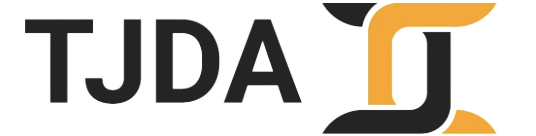Gathering data
In chapter 7.2 we went through the steps to choose the right marketing channel to reach potential customers. We now know how we want to reach our potential customer, but before we start doing so, we need to make sure that all the visitors on our website can be tracked. We need to make sure that we are gathering data for optimization purposes, as it is the goal to give our website visitors the best user experience we can.
To optimize our website in a later stage, we’re first going to want answers to the following questions:
Is our website getting visitors?
Do people buy our products?
Can they find the information they are looking for?
To be able to answer all these questions, we’re going to need to make sure that all the right tracking tools are in place. Below I have a couple of tools I like to use. I won’t go through the implementation of all of them, as there are people with great blogs and much more knowledge about these technical tools than I have. But what I will do is explain why we are going to implement these tools and what we are going to do with them later.
Google Tag Manager
GTM is the ‘go to’ tool when you need to implement external code on your (WordPress) website. Google Tag Manager is a user friendly tool in which you can combine all your external tracking codes in just one clear dashboard. We are using Google Tag Manager for two things mainly:
- Simplistic place to implement external code on your website
- Great tool to add custom goal tracking on your website
Let’s say you want to track the amount of people that opened your blog page, but who’ve only read half of the blog. Why? Because you want to show them a banner or send them an email to finish reading when they have the time. This tracking is easily possible via Google Tag Manager.
If you want to track the purchases happening on your website. You can use GTM to identify these so called ‘purchase event’ and send the data to a data analysis tool where you can analyze all of your conversion data.
If you aren’t familiar with GTM yet, it is very useful to understand the basics of it as a marketer. If you’re looking to get started with it, the list below contains links to “The Big Three” of Google Tag Manager. If you can think of it, these people have blogged about it. Search on “How to set up and install Google Tag Manager” and you’ll surely find a great blog
https://www.simoahava.com/
https://www.analyticsmania.com/
https://www.kristaseiden.com/
Google Analytics
Google Analytics is the data tool we will use for all of our quantitative data. With Google Analytics you can track the amount of page views a certain page has, the amount of purchases a certain product has, find the page where people decide to exit our website, and much more. We are going to use the data from Google Analytics to map our conversion funnel a few chapters ahead. It is of the utmost importance that all tracking and conversion goals are set up correctly. If we mess up in this step, we won’t be able to optimize our funnel in the chapters ahead.

You don’t want to know how many companies have incorrect tracking on their websites and make important decisions based on this data. Make sure you set this up correctly the first time.
Here’s a beginners guide on what you can do with Google Analytics: https://moz.com/blog/absolute-beginners-guide-to-google-analytics
Here is a good blog explaining how to set up custom conversion goals with Google Tag Manager and Google Analytics: https://samuelschmitt.com/google-tag-manager-analytics-tutorial/ga-gtm-events-goals/
Hotjar
Another tool we’re going to take a look at is Hotjar. Where Google Analytics takes care of our quantitative data tracking, Hotjar takes care of our qualitative data tracking. There are three features of Hotjar you need to always set up when you’re starting (having) your own business, as there is no feedback more valuable than the feedback using your website themselves. These three components are:
- Heatmaps
- Recordings
- Surveys
Hotjar Heatmaps are a great tool to see where people are clicking on a specific page and how far they scroll down on a page. You are shown where the average fold is, so you need to make sure that ‘all most important’ information is above the fold. If that doesn’t happen, the Hotjar heatmap can be used to identify the issue.
Hotjar Recordings are my favorite tool to analyze user behavior on a specific page. It is like you are looking over the person’s shoulder while they are navigating through your website or a specific page. As we discussed earlier, each page should be designed with a specific goal in mind. When you’re analyzing a Hotjar recording you need to keep that in mind. How well or how fast are they able to complete that goal, if they do so at all?
Hotjar Surveys are very helpful to gather concrete information from your website visitors. If you aren’t sure about a certain aspect of a page during the creation, you can simply create a form that pop-ups while the visitor is on the page and ask that question. You will be amazed by the amount of people that answer it.
Email addresses (newsletter)
A channel we haven’t talked as much about in our previous chapters is email marketing. But that doesn’t mean we aren’t going to use it in our awesome marketing plan. However, to be able to use email marketing as a conversion generating channel. We need to make sure that we are able to gather email addresses in the first place. For that reason, this paragraph is just to remind you to add a field where people can subscribe to your newsletter on your website. You’re welcome.
Test!
One of the most important parts of online marketing is testing. We’ve almost all learned our way through the marketing jungle via trial and error. So don’t forget that you make errors. Yes, that is a weird thing to say. But I make errors as well, and I’m reminded by that very often when I test my creations. Whether it’s a new conversion goal created via Google Analytics, a simple website visitor, or a Hotjar screen recording. Make sure to test everything you create yourself. Gathering the right data is one of the most important steps we have. Unfortunately, it is also the most error sensitive.
Gathering data
You’re all now set for gathering the basic data on your website. You have tested every step, to make sure that all the data is coming through correctly, and now we can prepare ourselves for the first optimizations. If you’ve any questions regarding ‘how to setup’ any of the channels mentioned, make sure to checkout ‘the Big three’. They have amazing blogs that will help you achieve a great setup to gather all the data you need.
See you next week!